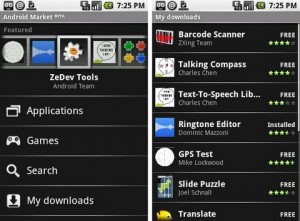4 Cool and Free android applications which will replace your other gadgets
Flashlight
Flashlight is a great android application which is available at free of cost for your android mobile phone. You can download this application from the android market at free of cost. When you launch this application your phone camera LED will come on and light your way.
Once you have opened this application keep your finger at the bottom and move from bottom to top and the bulb starts glowing and if you want to turn off the bulb just move your finger from top to bottom.
Important thing to be kept in mind while using this application is that before moving on to your phone’s home screen switch off the bulb. This is because if you don’t turn off your bulb your battery will soon die. This application is most dependable on Motorola phones, but it also works on some other mobile phone as well.
Tape Recorder
There are many recording android applications are available for android but I recommend the free RecForge Lite and its $6 big sibling, RecForge. With the Lite version you can record for less than 3 mins for each recording.
AS a default the sounds that you record will be saved in the format as .mp3 files. If you want you can save the file in the formats like .wav or .ogg file by changing the settings. You can choose to record the sounds in mono or in two- track stereo.
Once you have done your recording you can attach a further recording at the end and you can convert it into another format and if you want you can share it via Gmail, text message or Bluetooth. In Recforge Version you can edit the audio.
TV Remote Control
I wish I could use my android phone into a universal remote. But it doesn’t happen any time soon. The problem behind this is that the phones don’t emit the infrared signals, which are the preferred interface between the device and the remote.
This Wi-Fi remote neatly controls the boxee set top box. By switching on your Wi-Fi connection on your mobile you can control the device over LAN.
If you have attached your Pc with your TV so that you can see all the movies and also the TV shows Via Boxee account, this program allows your phone to access a remote control.
Remote Keyboard and Mouse
By using your Android phone you control your computer. The open source RemoteDroid makes use of the network and the java to ast to another keyboard and mouse for your computer. Initially you must install the Java SE runtime on your PC and then run the RemoteDroid Server software and also you must turn on your android phone’s Wi-Fi and get it onto the network.
Once you have done those steps, you will find the UI minimal but intuitive: the big rectangle as a touchpad, the 2 small rectangles are the buttons and the keyboard icon brings the keyboard.
Unfortunately RemoteDroid doesn’t support Swype. But still it allows you to control your PC without touching it.
Read more...
Samsung Galaxy Note review
Just as well really, because the Galaxy Note is just that – big. Falling somewhere between the tablet and phone goalposts, it's not as enormous as pictures may imply. But it is larger than your average smartphone.
Its dimensions come in at 146.85 x 82.95 x 9.65mm yet, at 178g, it's fairly light considering how heavy it could have been. This is a trait we've come to expect with the Galaxy line with both the Samsung Galaxy S and Galaxy S2 handsets also being light as a feather.
To look at the Note, it looks just like a larger version of the S2. The front is incredibly minimalist with only a Samsung logo and homescreen button visible to the eye (the homescreen button is a little more rectangular than that of the S2, almost in an effort to make it seem less iPhone-like.)
The front facing 2MP camera and light sensor are there but almost impossible to see on the black model. The left hand side holds only a volume rocker, the top houses the 3.5mm headphone jack and there's a power/lock-unlock button on the right. The micro USB charging and syncing port can be located on the bottom.
We can't understand why it's not recessed as this merely makes the already vulnerable camera more prone to being scratched when the Note is placed on a surface.
The speaker is located near the bottom of the rear and just above the dock for the 'S-Pen' (i.e. fancy stylus) that Samsung appears to be so excited about.
The crowning glory of the Note is the screen: 5.3" of WXGA goodness (1280 x 800) and it is a belter. Samsung has always been renowned for its good screens with even the Galaxy S giving us that wow factor last year.
We were bowled over by the S2's Super AMOLED Plus but the Note just blows that out of the water. 285ppi is what it gives us and not only are colours vibrant and sharp, but it looks easily as good as anything that Apple produces with a 'retina' label, even though it's obviously a lot bigger.
Under the hood, you'll find a dual-core 1.4GHz processor powering this beast and either 16GB or 32GB of internal storage (which you can also expand by another 32GB with removable memory.)
A 2,500mAh battery should give you plenty of juice – but considering the size of the screen, which is always the biggest drainer, it may not go as far as one hopes.
Read more...
13 Best Android Tablets in the WORLD
1. Asus Eee Pad Slider
Best Android tablet for: doing things a little differently
The Apple iPad 2 is the daddy. It doesn't matter what the arguments for Android are, the fact is that the iPad is the best out-and-out tablet out there. And that's why the Slider is such a compelling option - it's not a straight iPad-competitor, it offers something different. The slide-out keyboard offers flexibility and functionality not on offer elsewhere.
It makes it easier to work on the train, type emails and documents with the convenience of not needing a dock or peripheral. What's more, the screen is the best we've seen on a 10-inch Android tablet, and it's also the most responsive. It's not for everyone, but it's currently the best device for showing off everything that Android can do.
2. Samsung Galaxy Tab 8.9
Best Android tablet for: portability and power
In at number two is the Samsung Galaxy Tab 8.9 - and it's a funny little thing. It's essentially the same as its older brother, the Samsung Galaxy Tab 10.1, but with an 8.9-inch screen. It's slightly thinner and lighter, and consequently more convenient for anyone wanting to stuff it in a bag.
Apart from these physical attributes, the internal components are basically the same. So you get the same slick performance and overall tablet experience. We've put this above the 10.1 because of the increased convenience owed to its slightly smaller size, but that shouldn't put you off going for the 10.1 if you're after a bigger screen.
3. Asus Eee Pad Transformer
Best Android tablet PC for: replacing your netbook
We love the Asus Eee Pad Transformer. It's been around for a while now, and in our opinion, it's still one of the most compelling Android tablets available. Not only is it powerful and well featured, it's designed to work with a keyboard dock which turns it into a fully-fledged Android-powered netbook.
The fact is that Android as an OS is still lagging behind iOS in terms of tablet usability, so products need a USP. And on that score, this is the tablet that changed the game.
4. Samsung Galaxy Tab 10.1
Best Android tablet for: the out-and-out tablet experience
While the Transformer and Slider offer something a little different at an unbeatable price, our number 4 -the Galaxy Tab 10.1 - offers a direct alternative to Apple's iPad 2. Sporting the Tegra 2 dual-core CPU, it's both marginally thinner and lighter than the iPad 2. This is some achievement, especially when you consider the fuss Apple made about how thin and light the iPad 2 was on launch.
If you want an iPad-like tablet that's not an iPad, this is the one. The prices are the same as the iPad 2, so it's a straight shoot-out on features...
5. Sony Tablet S
Best Android tablet for: PlayStation gaming
As a veritable mega-giant in the consumer tech universe, Sony's landing on Planet Tablet was always going to be interesting. Blasting off alongside the fold-in-half Tablet P, the Tablet S has a unique wedge-shaped design and top-end specs.
It's a very decent and refined tablet, and has the unique feature of having access to original PlayStation games. The only issue is that it's not as tidy as the Galaxy Tab 10.1 and not as versatile as the Transformer. Apart from that, it's one of the best Android tablets out there.
6. Motorola Xoom
Best Android tablet for: sleek good looks and solid performance
At number six we have the Motorola Xoom. The Xoom was the first Honeycomb tablet to hit the shelves, and is thus the grandfather of the Android stable. Current prices are starting at about £300, which is great value for a 10-inch tablet of this calibre and it's thus worthy of your attention. Solid build quality, decent battery life, good performance. Beware though, the Motorola Xoom 2 is on its way.
7. Toshiba AT100 / Thrive
Best Android tablet for: anyone who wants a full-size HDMI port
There's a predicament with the Toshiba AT100: it has a certain appeal for advanced users who'll appreciate the slick performance, but the bulky size is a major problem.
One brilliant move was to make the USB and HDMI ports full size. You can just unplug your Xbox and snap in the Toshiba AT100 when you want to watch on an HD TV. The tablet enables you to plug in a regular keyboard and mouse – this ease of adding peripherals is a win. Battery life is another bonus. Yet, the hefty size and weight (plus the passable screen quality) is the main reason we prefer other recent tablets.
8. LG Optimus Pad
Best Android tablet for: Playing around with 3D
The consumer electronics giants are throwing everything at 3D, and LG has decided that its first Android tablet should play a role in its '3D is the best' hearts and minds mission. The tablet has dual-5MP cameras which work together to shoot 3D images and record 3D footage. Cool, huh? The problem is that there's no 3D screen, so if you want to watch your 3D movies you'll need to either plug the tablet into a 3D TV or watch in anaglyph 3D on the tablet's screen. If you're crazy about 3D, though, this is your next Android tablet.
9. Acer Iconia Tab A500
Best Android tablet for: fans of brushed aluminium bodywork
Acer's Android tablet is good looking and offers similar performance to the other Android 3.0 tablets on show here. We like it, but it's missing a bit of sparkle and there's not much here that we can cling on to. It's not as stylish as the Galaxy Tab 10.1, and doesn't offer anything different like the Transformer does with its keyboard.
10. Acer Iconia Tab A100
Best Android tablet for: budget 7-inch tablet performance
It's hard to recommend the Acer Iconia Tab A100 in light of the 10-inch alternatives. Yet, for ebook fans and those who like smaller tabs, this is the best of the 7-inch lot.
In some ways, the BlackBerry PlayBook is better in a technical sense – at least it does real multitasking – but it has too few apps. We like the A100 for an express purpose: greater mobility and book reading. For most tasks, a 10-inch tablet is a wiser bet. But for well under £300, this is not a bad product.
11. HTC Flyer
Best Android tablet for: Portability and fans of Sense UI
HTC has decided to release this tablet running on Android Gingerbread, which will upset some purists that believe these tablets should run on Honeycomb. However, the HTC Sense overlay deals with that, offering a new range of widgets and content to mask the fact it's running older versions of the OS (although a Honeycomb update is imminent).
The new tablet has a 7-inch LCD screen, and comes with an aluminium unibody shell that feels very nice in the hand. However, with a price of nearly £600, can this tablet compete?
12. Archos 101 G9
Best Android tablet for: those on a budget
If you're in the market for a capable tablet, but have a limited budget, then this is one of the best options outside of the price cuts that you can get.The potential problem is we're about to be bombarded by cut-price tablets, and much better units can be had for this kind of cash - tablets with more memory, built from better materials and generally put together with more love.
13. Samsung Galaxy Tab
The original iPad rival - does the Galaxy Tab still have something to offer?
Samsung's original 7-inch Galaxy Tab is looking a bit old and tired now, and we weren't big fans of it when it was brand new anyway. However, with heavy discounts, this tablet is now available for under £300 and there are plenty of attractive 3G package deals available. There's no Android 3.0 here though, which makes this Tab little more than a smartphone on steroids.
Read more...
Subscribe to:
Posts (Atom)